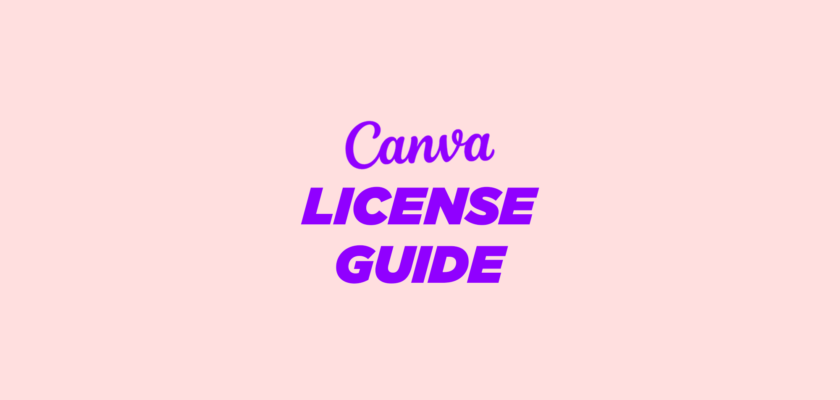As the digital world is getting advanced, more and more opportunities are opening for everyone. If you love designing, you can create magic by using the internet. Hence, you can start a business as well.
Most pro designers prefer Canva as their premium tool. And yes, you can definitely sell your Canva designs. You might know that Canva is one of the leading creative tools right now. And you can spend hours creating top-notch designs.
However, is it that easy to sell Canva products? Well, it can be tricky. If you want to create your own eCommerce store, you have to invest a lot at the initial stage. Alternatively, social media is a good option. However, you can’t get a lot of orders on social media platforms.
The best option for a newbie seller is using an online marketplace. There are some well-known marketplaces available on the internet. You can sell both print-on-demand goods and digital products here.
Moreover, you can reach an international audience by creating a store on an online marketplace. They are user-friendly, supportive to beginners, and easy to handle. In addition, you don’t have to pay anything until you sell a product.
In this post, we will share why these marketplaces are good for selling Canva designs. You will also find out which one is more compatible with Canva. Plus, we will also share the details about the Canva license. Keep reading to know more.
Can I Sell Canva Designs On Etsy?
Yes, you can sell your Canva designs on Etsy. However, you shouldn’t sell Canva’s pre-made templates.
Etsy is a popular online marketplace right now. In short, digital artists and designers can make money by selling their goods. Etsy allows sellers to sell both handmade and digital products. Many designers use this platform to sell their products.
Why Etsy is the best place to sell your Canva designs:
- Has a Massive Audience – Etsy has over 90 million buyers. Plus, they are very interested in buying designed and crafted goods.
- User Friendly – It’s easy to start selling on Etsy. All you have to do is follow some crucial steps to complete your profile.
- Lower Barrier of Entry – Etsy doesn’t care about the quality of your designs. Plus, it’s easy to build an Etsy store compared to an e-commerce website. Ideal for newbie sellers.
- Good For Passive Income – As you list all of your designs on Etsy, it will promote them to buyers. This platform is a good option for making passive income.
- Help You Showcase Expertise – Building an Etsy store can showcase your expertise. It will be a good portfolio. You can get more orders by showcasing your expertise.
Why Canva Design Works Well For Etsy?

Being a well-known online marketplace, Etsy helps people to sell Canva designs. You see, Canva is quite compatible with this marketplace. And it’s possible because of the license policy of Canva. Plus, there are various reasons why these designs work well with Etsy:
- When you create original templates and designs by using Canva, you can list them on Etsy.
- You can use free fonts, colors, photos, and audio to create your design.
- You can decide the pricing and other details to sell Canva products on Etsy.
- Besides digital products, you can also sell handmade items by using the Canva tool. For example, you can design and sell t-shirts on the Etsy marketplace.
- With a free account, you can still use Canva’s watermark properties by paying $1. It’s good for newbie Etsy sellers.
Can I Sell Canva Designs On Redbubble?

Yes, Canva allows you to sell your own Canva designs on Print-on-demand platforms such as Redbubble.
But, You can’t copy the premade canva designs; you must make your own.
Redbubble is an Australian online marketplace that was founded in 2006. It’s one of the leading marketplaces that provide artists and crafters to sell designs and other products. Well, Redbubble is quite similar to other platforms.
Redbubble has a wide range of products including t-shirts, device cases, laptop skins, framed prints, mugs, posters, and more. As a seller, you just have to make top-notch designs and add them to products.
You can only share the list of your designs on Redbubble. That means you can’t use your own eCommerce site while using this marketplace. The best thing about Redbubble is they will take care of printing and order delivery. Well, there are some more reasons to choose Redbubble over other marketplaces. Let’s find out:
- Organic Traffic – Redbubble has worldwide popularity. That means you don’t have to wait for organic traffic. If you have top-level designs, you will get potential buyers from day one.
- Cost-free Selling – Redbubble doesn’t charge anything until you make the first sale. So, you don’t have to buy a membership to sell your design. Plus, you don’t need to put up ads to sell products.
- Passive Money – Selling your templates by using this platform is good for making passive money. All you have to do is list your designs and them with products as per your preference.
- Payment Option – Redbubble has a straightforward payment method for sellers. You will get paid within a cycle of 30 days. You can either choose the direct bank transfer option or PayPal payment.
- Order Delivery – Once a customer orders a product, it’s Redbubble’s responsibility to handle printing, shipping, and delivering the item. The manufacturing process takes 1-3 days. Shipping time depends on the customer’s location.
- Customer Support – As a seller, you don’t have to worry about customer support. Redbubble has a support hub for both customers and sellers. Plus, a seller can file a ticket as well.
Selling your Canva art on Redbubble is the easiest for beginners. Plus, this platform is very supportive of sellers. As we noted before, you don’t have to worry about manufacturing and shipping.
Can I Sell Canva Designs On Fiverr?

Yes, You can use Canva designs for Fiverr gigs. Canva allows you to create logos, posters, social media ads, etc, and deliver them to your Fiverr clients.
Fiverr is a popular marketplace for freelancers. Launched in 2010, this Israeli website has been helping freelancers to grow their businesses. Fiverr has some unique features that help newbies a lot.
The best thing about this marketplace is the gig option. You can create multiple gigs to get more orders. But do you know that it can be a great platform to sell your Canva templates? If you have doubts, let’s find out why Fiverr is the ideal platform:
- Fiverr Promotion – Fiverr is very supportive of beginners. When you create gigs, Fiverr will promote you. It’s a good way to get your first customer. You can also use the Pro version to boost the promotion.
- Multiple Gig Options – Fiverr lets you create seven different gigs when you are a level one seller. You can create different gigs for different services. The number of gigs will increase when you level up.
- Massive Audience – Being one of the top freelance service marketplaces, Fiverr receives a massive audience. It’s a good thing if you are a new seller. You can’t get enough traffic if you create a website.
- Passive Income – At the initial stage, you have to work hard to create gigs. Once it’s done, you will receive orders from buyers. However, it’s not a completely passive income method as you have to work for the gigs.
- Customer Support – Fiverr has different options for customer and seller support. You can reach out to them by live chat, email, message, and call. You can also get help from the forum.
Starting your freelance business with Fiverr is easy. Many experts suggest this platform for newbie designers. However, it’s a bit different than other marketplaces.
You have to work on each project as per the customer’s requirement. You can build a team or outsource projects if you get too many orders.
Conclusion
In simple words, selling Canva designs is easy when you take the right steps. In the initial days, choosing an online platform is the best option.
For more information about Canva licenses, please check out their license agreements page.
You can even start with the free version of Canva. When your business gets popular, you can create an eCommerce website.
More Canva Posts: