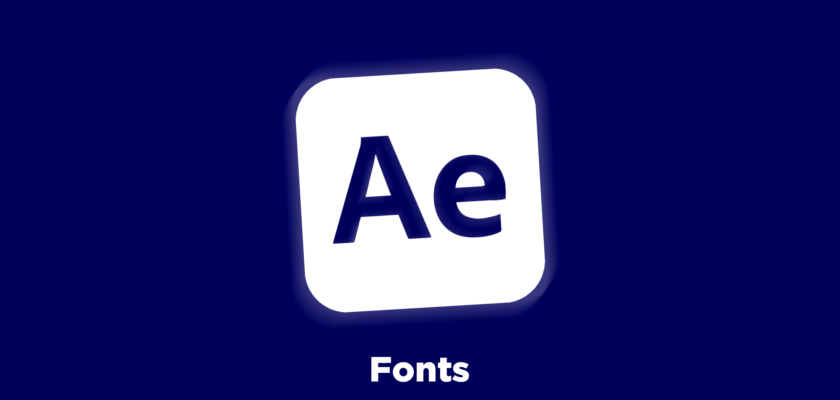For any motion designer, the most frustrating thing is finding the perfect font for their projects!
This task may seem really easy, but that’s not the truth.
Motion design is really different from graphic design, which means many beautiful fonts that suit logos, posters, and titles won’t work well on videos.
In videos, texts stay in front of the audience for just a few seconds, and if your viewers are not able to understand or read your text quickly, then all your hard work and efforts will go to waste.
You need to make sure you find a font that has really good readability so that people can understand your message even if it appears for a short time. Finding a good font with all these qualities may sound impossible, but just for you, we have compiled a list of the best After Effects Fonts ever!
Therefore, if you are a motion designer, then this list can help you make your projects even more iconic than before, so make sure to read the article till the end!
Similar Post: Best Livestreaming Fonts
10 Best Fonts for After Effects
Here are some of the best fonts available on After Effects:
If you use this software for motion design, then make sure to try out these amazing fonts!
1. Montserrat

Montserrat is a really appealing sans-serif font that deserves to appear in your projects often. Its bold lettering style provides it with high legibility, which can help your audience understand your text even if there is a moving background.
If you are looking for a font for large text, then this typeface is the way to go because of its unique style.
Lastly, it has 18 different weights, which gives you the opportunity to design many different texts with just one font!
2. Gotham
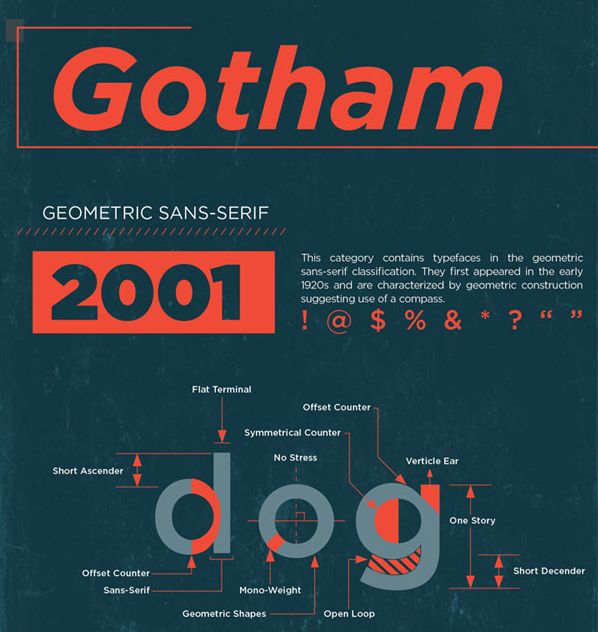
Tobias Frere Jones designed and released Gotham in 2000, and it is one of the most popular fonts.
After it was released, Gotham took no time to get famous because of its unique and creative style. Everyone loved using this font back then, and even today, many professional designers aren’t tired of using this amazing font.
If you are wondering where to use this typeface then try to design some logos and titles with it.
Many famous companies, like Spotify and Cartoon Network, have designed their logos with this font, so make sure to try it and create something stunning!
3. Bebas Neue
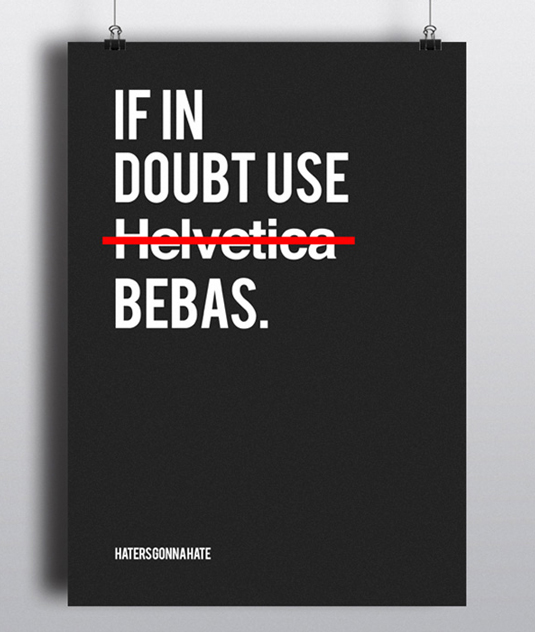
Regarding motion design, nothing can be a better choice than Bebas Neue. It’s an aesthetic font that was designed by Ryoichi Tsunekawa in 2010.
Whether your projects are formal or informal, Bebas Neue will always lead you to success with its charming style.
Furthermore, this font has a long range of characters, which gives you the opportunity to design letters, numbers, and many more things.
Lastly, this typeface is great for both titles and texts, so try to use it and design something beautiful.
4. SF Movie Poster

This SF Movie Poster is an amazing font that has been used by many motion designers quite often.
This font has a really thin lettering style, which makes it the best choice for text. If you want to show the cast or credits at the end of your video, then SF Movie Poster can get this job done easily.
Also, it has great readability, so even if the text is small, people won’t have a hard time reading it.
Lastly, if you want, you can try designing titles with it too, but keep this thing in your mind it can show its true potential only when used for texts.
5. Xscale

Nowadays, audiences want to see stylish and futuristic fonts that can help them engage more with your content.
If you are in search of such a type of font, then we present to you Xscale!
Modern font with a great lettering style can attract viewers with ease.
Its letters have sharp edges and it has a large library of characters, which easily tells you why this font is so amazing.
If your videos are often about gaming, futuristic ideas, or technology, then this font will work best for you!
Therefore, try creating some headings with it and notice the growth of your viewers!
6. Good Times

Good Times is a great sans-serif font that can easily give some amazing techno vibes to your project!
This font was designed by Mr. Raymond Larabie in 1998, and even today it works like the old days.
For some reason, if you can’t use Xscale, then a modern font like Good Times can become a perfect replacement.
However, if you prefer Good Times more, then make sure you prioritize it for large texts since its bold body provides good readability and its simple style helps the audience understand your message with ease!
Therefore, to add a modern and techno-look to videos, make sure to use Good Times.
7. Junkies Style

Many fonts come and go, but Junkies Style is always a fresh font.
This stylish font is always ready to be used anywhere, whether they are formal or informal, on posters or titles, and on motion-designed videos, it looks just perfect.
Due to its fantastic lettering style and versatile characters, you won’t face difficulties while motion designing, and later your viewers will enjoy this typeface too!
So whenever you are in need of a good font, never forget that Junkies Style has always got your back.
8. Brain Flower
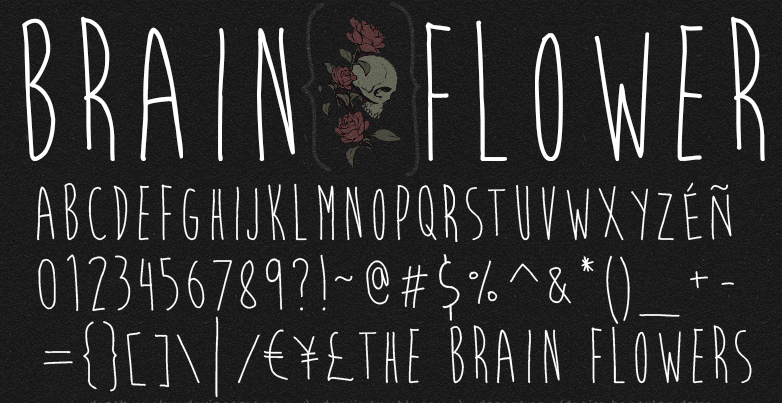
Are you a lyric video maker? If so, Brain Flower will undoubtedly become one of your favorite fonts; nothing beats this typeface for lyrics.
This font had really thin and cute letters, which can help you easily create a lyric video and make your audience enjoy their favorite songs in peace!
9. Radio Stars

Wavy-styled fonts are in trend nowadays, so this is your best chance to use Radio Wave and make your projects popular.
Radio Stars is a stylish font with a beautiful lettering style that can easily attract people without any problem.
Furthermore, the best thing about this font is that you can use it in any type of video without any restrictions.
Lastly, do not worry about the readability since, although it’s stylish, it’s still so clear that anyone can read it.
10. Surfing Capital
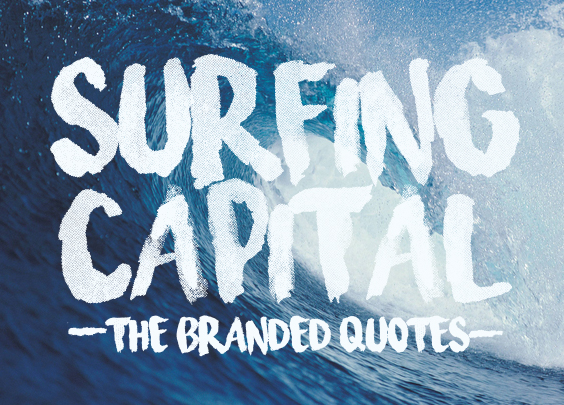
If your videos are often about vlogs or travel niches, then you should try out Surfing Capital soon.
It’s a brush font with some amazing brush strokes that make it so beautiful and appealing.
Anyone interested in traveling would undoubtedly click on your videos if they noticed you using this dazzling font as a thumbnail.
Also, if you want to apply this typeface to your videos, then do not hesitate since, with its high readability, it will make your videos even more interesting than before!
How To Install A Font In After Effects?
If you are an After Effects user, then you will be able to use all the fonts mentioned above without any kind of problem.
However, if you want to add some additional fonts to your After Effects, then follow the steps given below:
Step 1: Download your desired font from any websites
Step 2: Open your file manager and locate the zip file of your font.
Step 3: Open the zip file and tap “install font”
Step 4: This way, your downloaded fonts will be installed on your computer and After Effects. Now check if your font is available in the software.
Step 5: If not, restart After Effects. It should be present in the font list.