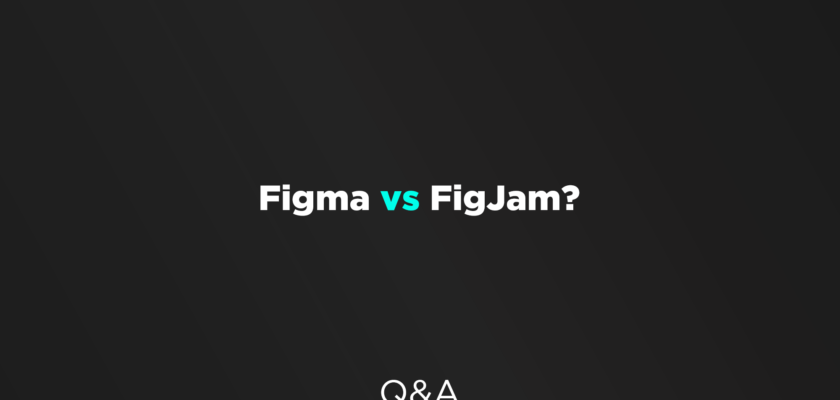If you are a regular user of Figma then you must have heard much about Figjam.
So, the main difference between Figma and Figjam is that:
Figma is a web-based tool used for graphic design and interface editing. By using Figma, you can create or edit vector graphics, and design prototypes.
While Figjam is a web-based whiteboard where you can interact freely with your team. Whether you are discussing with your friends or team anything can be brainstormed here!
There are a lot of features present in Figjam that can help you express your ideas and comments to your team.
Furthermore, the surprising thing about these two tools is that Figma released Figjam. This could be the reason many other Figma users like you are still confused between the two tools.
So, if you want to learn more about these web-based apps, then continue reading.
We will explain every difference you need to know between Figma and Figjam!
Figjam or Figma?
The main difference between Figma and FigJam is is their use.
This means both of them to have different functions and purposes. But, they have some similar functions too.
This makes many people think they are alike, but here are the main differences between the two software:
Just mentioned before, Figma is a browser-based tool that has been used for several years!
Figma
Figma’s main use is for designing many things like:
- Graphics
- Applications
- Software
- Apps
- Vector graphics
With the help of Figma, you have access to all the resources you need for the project’s design phase.
They include vector tools that can be used for full-fledged illustrations, prototype capabilities, and code production for a hand-off.
But that’s not the end; it’s considered the best app for collaborative team-based design projects too! This means you and your teammates can log into Figma at the same time and design a project together.
Lastly, Figma can share files, projects, frames, and any designs with anyone you want. This makes it an all-in-one tool!
FigJam
Figjam may seem a lot like Figma, but it’s not, since its main purpose is collaborative team-based meetings!
This can sound like the same feature as Figma, but this is where the biggest difference jumps in.
The meetings held in Figjam are way different from here.
Since here when a file is shared through Figma, you can’t edit or interfere with it.
Instead, teams get a chance to brainstorm on every challenge they face. Users can use shapes, markers, diagrams, votes, and emojis to express their ideas!
Additionally, Figjam also supports voice and video chat. This means you don’t need to turn on Google Meet or Zoom while working on your project just to discuss it with your team.
Lastly, Figjam can be used by non-designers too. This can include students and friend groups for fun activities.
It is the reason everyone loves this tool!
Conclusion:
Figma and Figjam are two of the best collaborative software for teams.
So choosing one of these two can be a great option for your next project! They are reliable and free to use, which makes them a great choice for everyone.