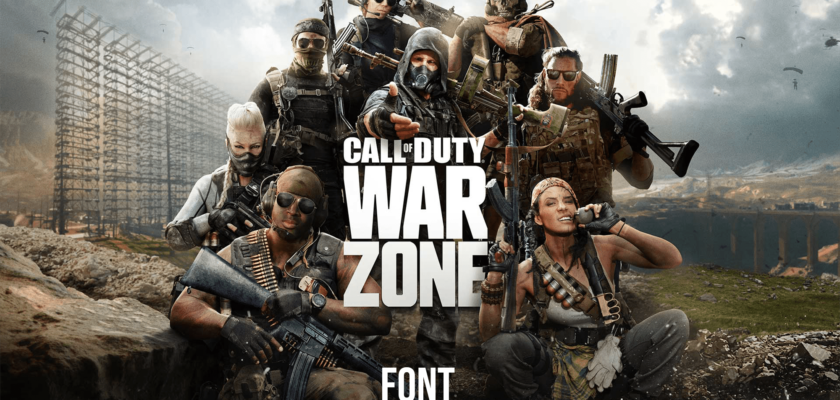As a battle royale version of the popular franchise, Call of Duty: Warzone was released to the public in March 2020. From that day, the game became popular on many streaming platforms.
The font used in the Call of Duty Warzone logo is Countach, with a small modification. Countach is a premium font, so you have to purchase the font before using it. We’ve also included a free alternative to Countach. All links are given below
Known for its boldness, the Call of Duty Warzone logo has become one of the video game’s most recognizable logos. That’s why we decided to create a post about this. Below you can find the fonts you’ll need to reproduce the Warzone logo.
See More: Phasmophobia Font
Call Of Duty Warzone Font
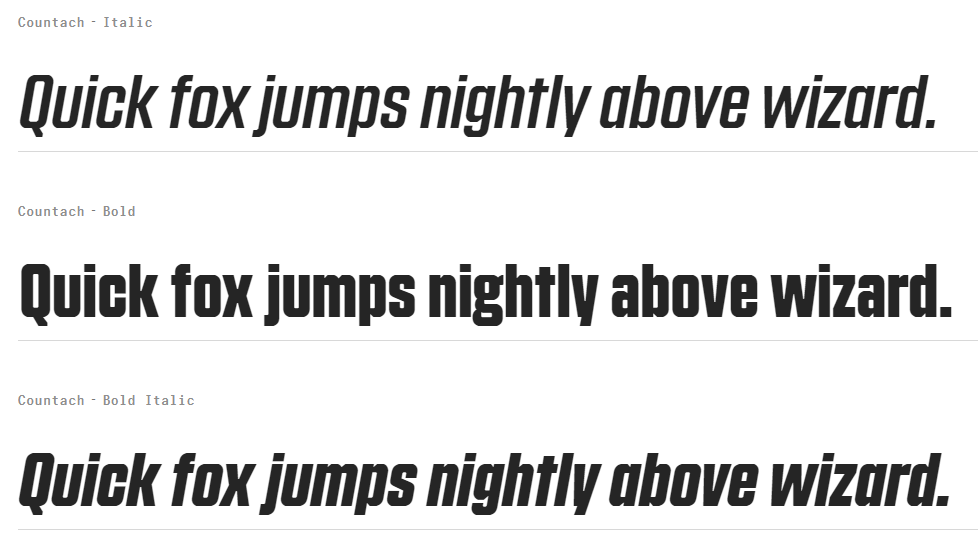
Countach is the Call of Duty Warzone font. The logo is made up of two fonts. The Call Of Duty part is made up of the font Impact. Which is a popular font by the way.
And the Warzone part is created by modifying the Countach font. On the letter ‘E’, the edge has a few small cuts.
Countach is a display font created by Jean-Baptiste Levée. From Production Type. It has a rigid style with 6 different variations. It includes Light, Light-italic, Regular, Italic, Bold, and Bold-italic.
The font is hosted on Adobe fonts. You can purchase the font or take a free trial from the Production Type’s website.
Warzone Alternative Font (Free)
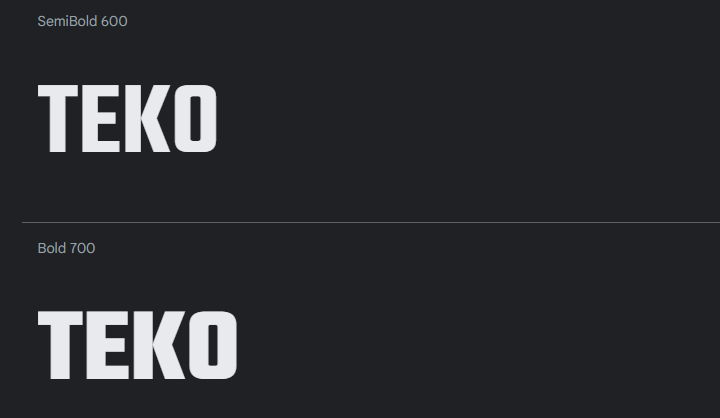
If you’re looking for a free font that is similar to Countach, then Teko Regular is the one. Teko is a headline font designed by Manushi Parikh for Indian Type Foundry. It is an Open Source typeface that is hosted on Google fonts.
It is recommended to use Regular, Medium, and Semibold fonts for setting long headlines. Bold is meant to be used mostly for setting one or two words. You still have to make some modifications to recreate the Warzone logo.
How to install Call of Duty Warzone Font
- You will need to unzip the archive if you downloaded the file as an archive. In some cases, the font files are already unzipped, so you can proceed to the next step.
- After unzipping the files, make sure you downloaded the font in the correct format (eg: OTF, TTF, FNT, WOFF)
- Right-click on the font file, then select install.
- After that, the font will be installed in the system’s font folder. You can look at the fonts by going to C:/Windows/Fonts (if you’re using Windows). When installing multiple fonts at once, you need to drag and drop the font files into the system’s font folder.
- It’s that simple.
About Call Of Duty Warzone

COD Warzone, also known as Call of Duty: Warzone, is an online battle royale video game. Raven Software and Infinity Ward developed the game for Xbox One, PS4, and Windows. Over 6 million players downloaded and played Warzone within 24 hours of its release. A total of 125 million players played Warzone by June 2022.
Related Posts