In this article, we are presenting 10 Free Photoshop 3D Text Effects. You can use these 3D Texts to create awesome eye-catching posters, designs, titles, etc.
3D text effect gets more eye attention. Therefore using these effects can increase your client’s satisfaction. We picked 10+ Free 3D Text Effects from various sources. (Download Links Included)
First of all, you need Adobe Photoshop to create these Text effects
See Also: 10+ Free Business Card Mockups
1.Free Light Sign Text Effect
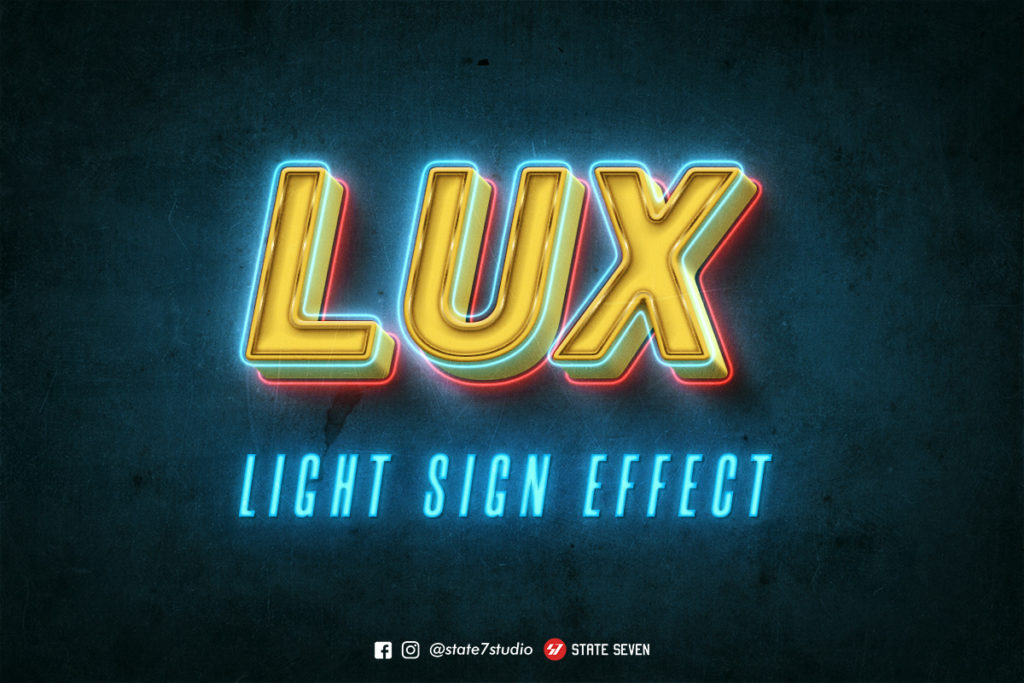
This awesome 3D Light Sign Text Effect is created by STATE7 STUDIO.
2. Free Epic Cinematic Text Effect

This epic text effect is ideal for historical headings, movie titles, etc. Created by Hyperpix studios.
3. Free Colorful Isometric 3D Text Effect
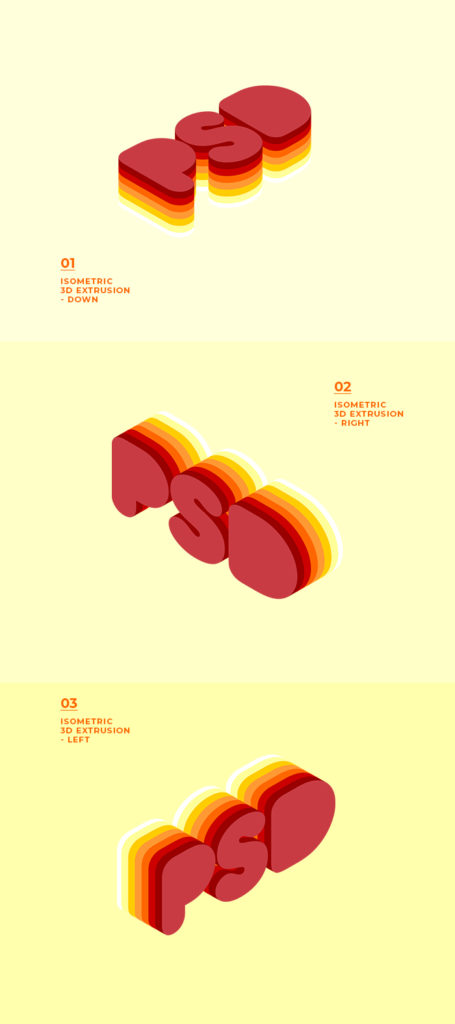
It’s a colorful Text effect PSD created using the Smart-Object layer in Photoshop. You can easily create your 3D effect by just typing your text in a smart object layer.
- File Format: Layered PSD
- Smart Object: Yes
- Compatible with: Photoshop CS4 – CC
- File Size: 7.84 MB
4. Free Vintage Retro Text Effect
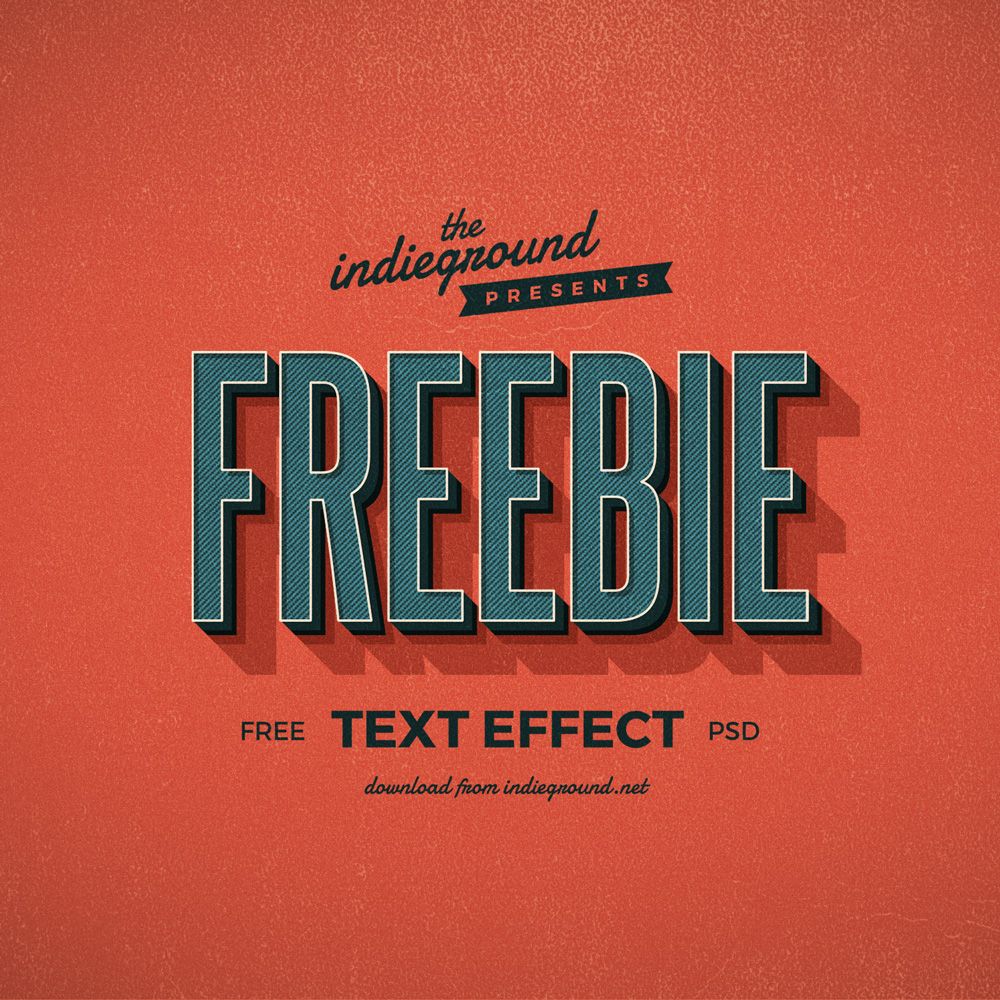
This retro text effect PSD will help you to create stunning Vintage texts. You can apply to shapes, texts, etc. Just replace and save using the smart-object layer.
- File Format: PSD
- File size: 18 MB
- Layer: Well-organized smart object layer
5. Free 3D Comic Text Effect PSD
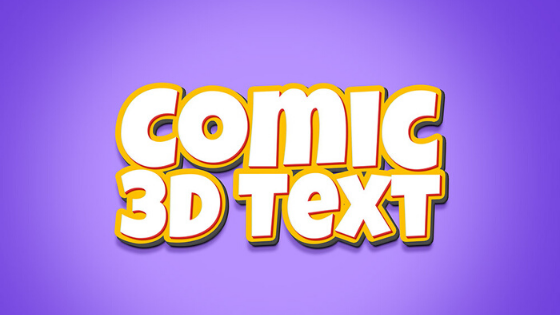
This 3D Text Effect is useful for creating Comical titles, App designs, etc. You can change colors seamlessly. Also, it is created using the Smart Object layer.
- File Format: PSD
- Smart Object: Yes
- Dimensions: 4000×3000 pixels
- File Size: 7.68 MB
6. Free Rose Text Effect

- File Format: PSD
- Smart Object: Yes
7. Free Fadeout 3D Text Effect
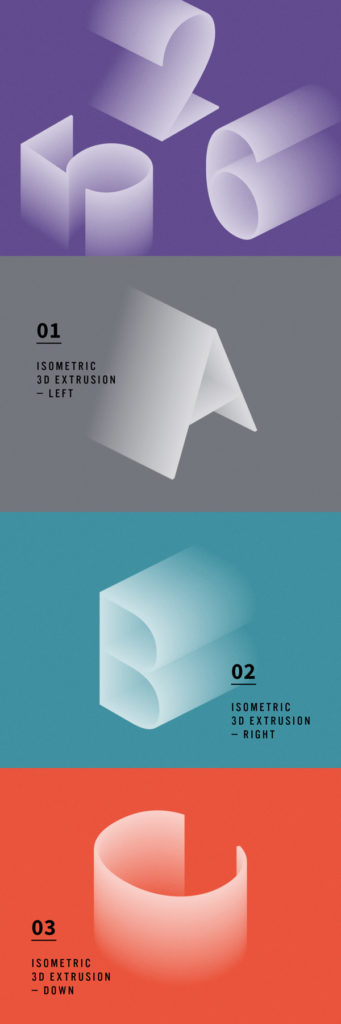
You can create creative designs with this PSD. It is suitable for Advertisements, Posters, Creative designs, etc.
- Format: Layered PSD
- Smart Objects: Yes
- Minimum Photoshop Version: CS4
- Size: 29.2 Mb
8. Free Fancy Text Effect

Change Text and Background color easily with the smart-object layer.
- File Format: PSD
- Layers: Smart-Objects
- Dimensions: 3500×2500 pixels
- File Size: 5.69 MB
9. Bold 3D Text Effect
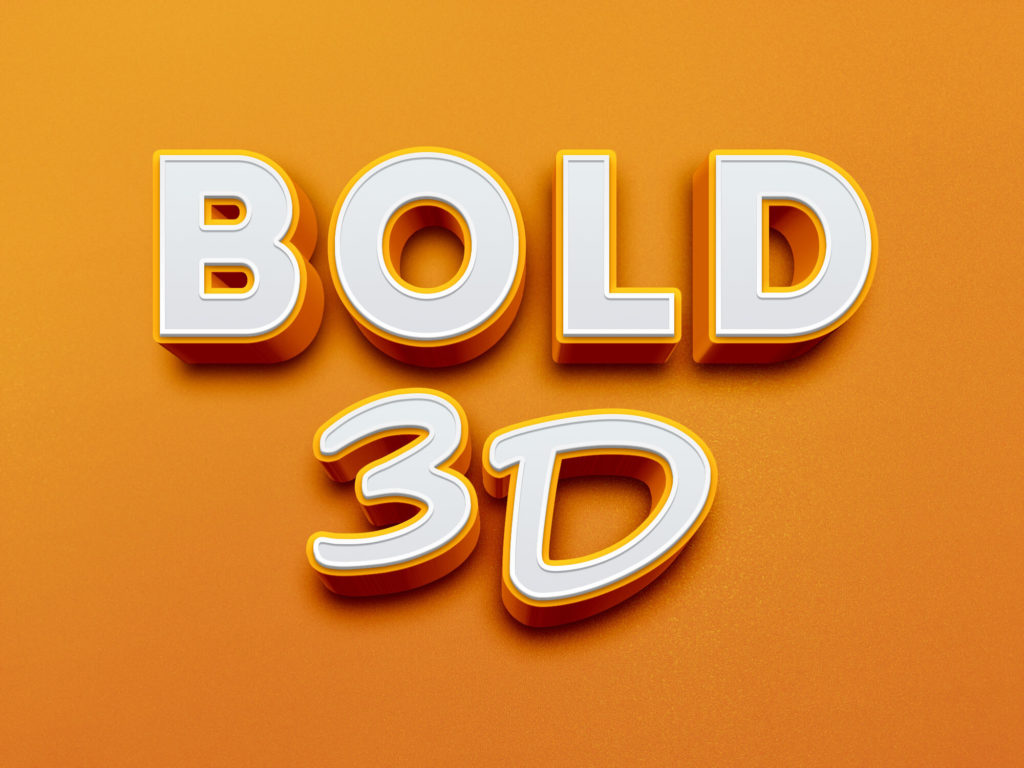
This Text Effect is creatively designed for Bold text lovers. Bold text gets a good amount of attention. Give it a try
- Format: Layered PSD
- Smart Objects: Yes
- Minimum Photoshop Version: CS3
- Size: 4.9 Mb
10. 80s Retro Text Effect

Retro effects are trending today. You can achieve an 80s retro effect by this. Yet another awesome text effect by Hyperpix Studio.
- File Format: PSD
- Size: 65MB
- Dimension: 2200×1600
- DPI: 300
See Also: 10 Free Minimal Fonts
How to use the smart object layer?
- Unzip: First, you will need to unzip the package. You can use Winrar
- Open: Open the PSD File in Photoshop
- Using Smart Object: Find the smart object in the layer panel. Double click the smart object layer
- Paste Your Work: Paste your work and File>Save
If you enjoyed this post, I’d be very grateful if you’d help it spread by sharing it on Twitter or Facebook. Thank you!
